What’s the most convenient way to listen to THC+?
Most people who are familiar with podcasts have a podcasting app they prefer. As long as that app can accept password protected podcasts, it should work with THC+.
https://www.thehighersidechats.com/feed/thc-plus Below are some of the common apps and some more detailed instructions for each:
- iPhone/iPad:
The native Podcasts app for iOS | walkthrough guide | UPDATED: walkthrough video
Other popular iOS apps: Downcast, Overcast
- Android devices:
Podcast Addict: (step by step instructions) | Beyond Pod: (step by step instructions)
- Itunes for PC or Mac:
Assuming you’re running the latest version: click File->Subscribe to Podcast… and insert the feed URL https://www.thehighersidechats.com/feed/thc-plus/ A box will pop up for your username and password. Here’s a video showing that process.
If you’re running an older version of iTunes, you can update to the latest version, or try inserting the URL with your username and password embedded with it in this format: https://USERNAME:PASSWORD@www.thehighersidechats.com/feed/thc-plus
- On-site Options:
I’ve tried to make a website that is convenient enough for anyone to use from PC, Mac, or mobile browser. You can easily stream from the site itself, or download any Plus episode for off-line listening by clicking “download” on the player or clicking the 3 dots and choosing “download.”
How does the on-site player work?
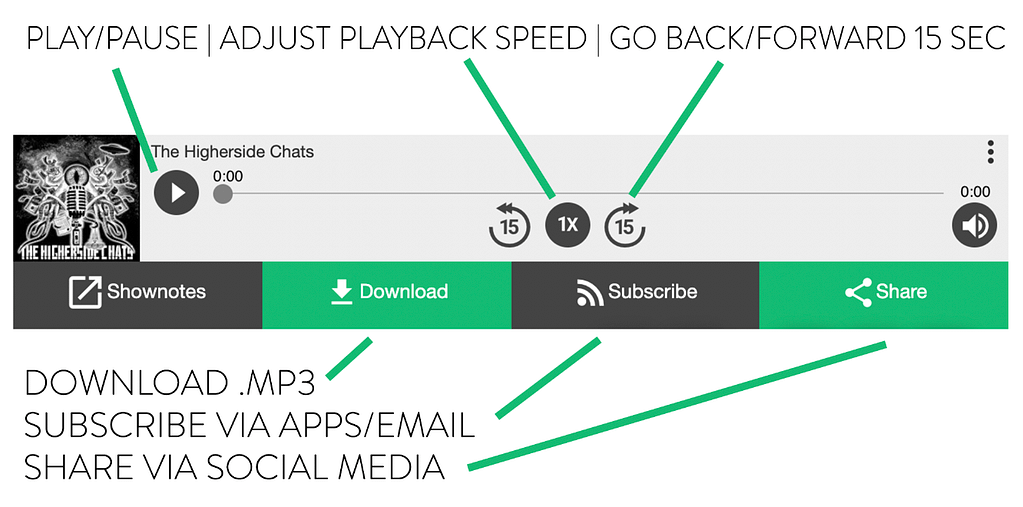
How can I change my password, update my payment information, or cancel my subscription?
Visit your account dashboard from the menu bar. It can also be found here after signing in: 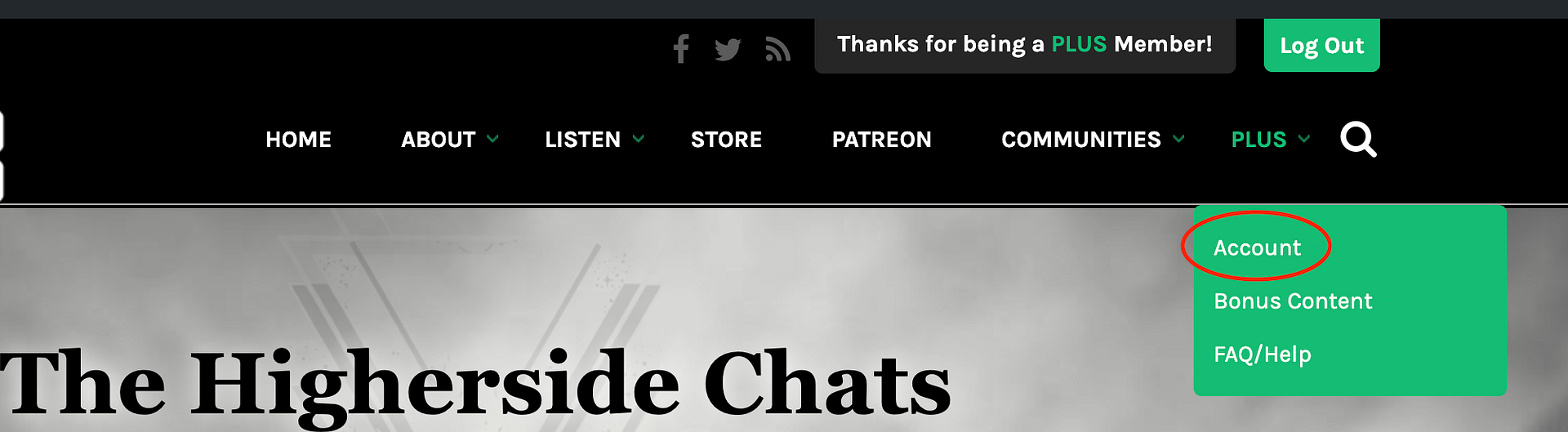
Where is the 2nd hour? I only see one MP3 file.
Don’t worry! If you’re logged in with an active subscription you should see the Plus show automatically. THC does not separate the free and Plus hours like some shows do. This is so you don’t have to subscribe to two feeds, download two files, listen to two intros, wrap ups, guest plugs, etc. Once you’re a member, this makes everything much more convenient.
You’ll also see these indicators:
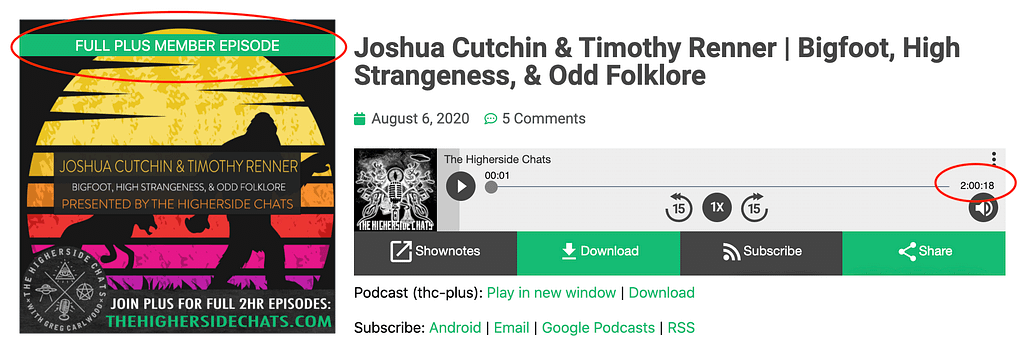
To hear Plus portions of older shows, just jump ahead 60 mins and the rest of the show will be new-to-you.
How does the THC+ Forum work?
When you sign up for THC+, your username is also ported over to our forum. Unless you violate community guidelines, your forum access will never expire. All you need to do to access it is create a password by clicking through the “forgot password” link in the forum section of the site. Access the forum here. Your main THC+ password will be unaffected by forum password changes.
Troubleshooting common issues:
My sub lapsed, and now my app won’t take the THC+ feed:
This is usually because the app is holding on to old data or something is telling the app your account is not active. It can happen any time you have THC+ info saved, but your account goes inactive for one reason or another. To fix this, you have to go into the app and completely remove/unsubscribe from the feed and back out of the app entirely. When you come back to it fresh, it should work. Here’s a tutorial that addresses this problem on iTunes.
I’m using DuckDuckGo (or another browser alternative) and I can’t login:
Check out our 3-step DuckDuckGo mobile browser guide.







